klipper_canbus
MELLOW FLY SHT 36 v2
Important notes about this board.
- This board can ONLY be flashed through CAN, there is no DFU or debug header!
- There are two different MCUs used on this board. Make sure you select the correct one when building firmware.
Before proceeding, it is critical that your CAN network is configured for your printer, failure to setup the network will cause a problem when you try to connect devices :) click here and select your controller for setup instructions!
Flashing klipper firmware using CanBoot bootloader
1. Make sure your CAN network is terminated.
- The UTOC-1/3 boards already have one terminating resistor.
- One other device in the network should also have one. This is usually the toolboard itself. If you for example have multiple toolboards.
Only activate the resistor on one!
2. Determine which MCU your board uses
According to Mellow:
Note, please pay attention to the main control chip purchased after 2022-10-18, the first batch is GD32F103, and the later shipment is APM32F072
You’ll need to configure the Klipper firmware build differently depending on which chip your board has. The easiest way to tell the two MCUs apart is to match the text printed on the chip to the image below.
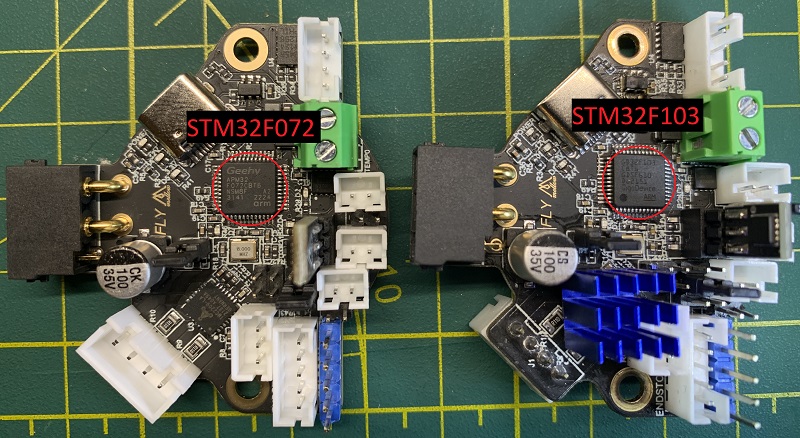
Make a note of whether your MCU is STM32F103 or STM32F072. You’ll need this later.
3. Scan for can devices
python3 ~/klipper/lib/canboot/flash_can.py -q
You should see an output similar to this:
pi@mainsailos:~/klipper $ python3 ~/klipper/lib/canboot/flash_can.py -q
Resetting all bootloader node IDs...
Checking for canboot nodes...
Detected UUID: e5db694aab74, Application: Klipper
Query Complete
Note down the Detected UUID (In my case e5db694aab74).
If no device was found. Please check your wiring as well as your can0 linux interface.
4. Create the firmware file
cd ~/klipper
make clean
make menuconfig
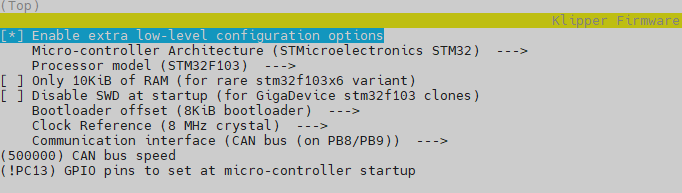
- Change
Processor modelto match the MCU type you determined earlier. - Make sure the
Bootloader offsetis set to8KiB - The
GPIO pin at startupis used to tell you if the firmware is actually running as the LED will be turned on by the firmware.
Now compile the firmware
make
5. Flash the firmware file onto the toolboard
python3 ~/klipper/lib/canboot/flash_can.py -u e5db694aab74
- Replace
e5db694aab74with your previously found UUID
Once done you should see an output like this:
pi@mainsailos:~/klipper $ python3 ~/klipper/lib/canboot/flash_can.py -u e5db694aab74
Sending bootloader jump command...
Resetting all bootloader node IDs...
Checking for canboot nodes...
Detected UUID: e5db694aab74, Application: CanBoot
Attempting to connect to bootloader
CanBoot Connected
Protocol Version: 1.0.0
Block Size: 64 bytes
Application Start: 0x8002000
MCU type: stm32f103xe
Verifying canbus connection
Flashing '/home/pi/klipper/out/klipper.bin'...
[##################################################]
Write complete: 25 pages
Verifying (block count = 401)...
[##################################################]
Verification Complete: SHA = 9CFD8F9159D7AAB424E394C70DDCD7E9ADCE7815
CAN Flash Success
6. Verify firmware working
The Can query command:
python3 ~/klipper/lib/canboot/flash_can.py -q
Should now return:
pi@mainsailos:~/klipper $ python3 ~/klipper/lib/canboot/flash_can.py -q
Resetting all bootloader node IDs...
Checking for canboot nodes...
Detected UUID: e5db694aab74, Application: Klipper
Query Complete
And the LED on the toolboard should be always on.
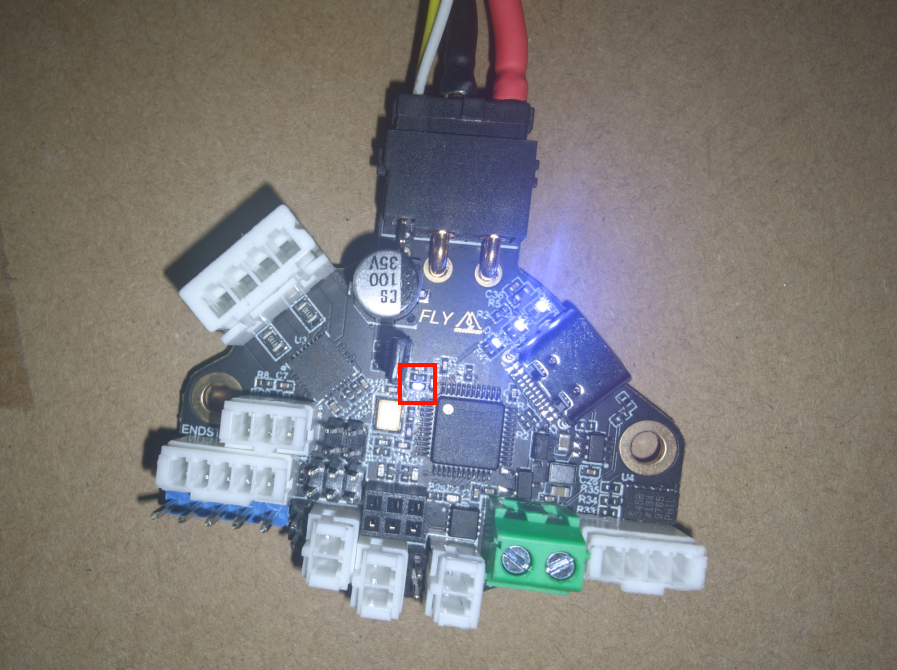
Fixing a toolboard which was flashed wrong (for example wrong bootloader offset)
- As there is no dfu or debug header to reflash canboot. Resurrecting a “dead” board is a bit harder.
- If possible this procedure should be avoided. Make sure to double-check before flashing any firmware as this approach can be dangerous.
- DO NOT connect USB & The CAN connector (24V). Only one should be connected or you could damage components while doing this!
- Generally the USB port on the SHT36 v2 can’t be used for anything except powering with 5V!!
To fix a board without a working bootloader you will have to short a specific resistor. This will bring canboot back which will give you a new chance to flash the correct firmware!
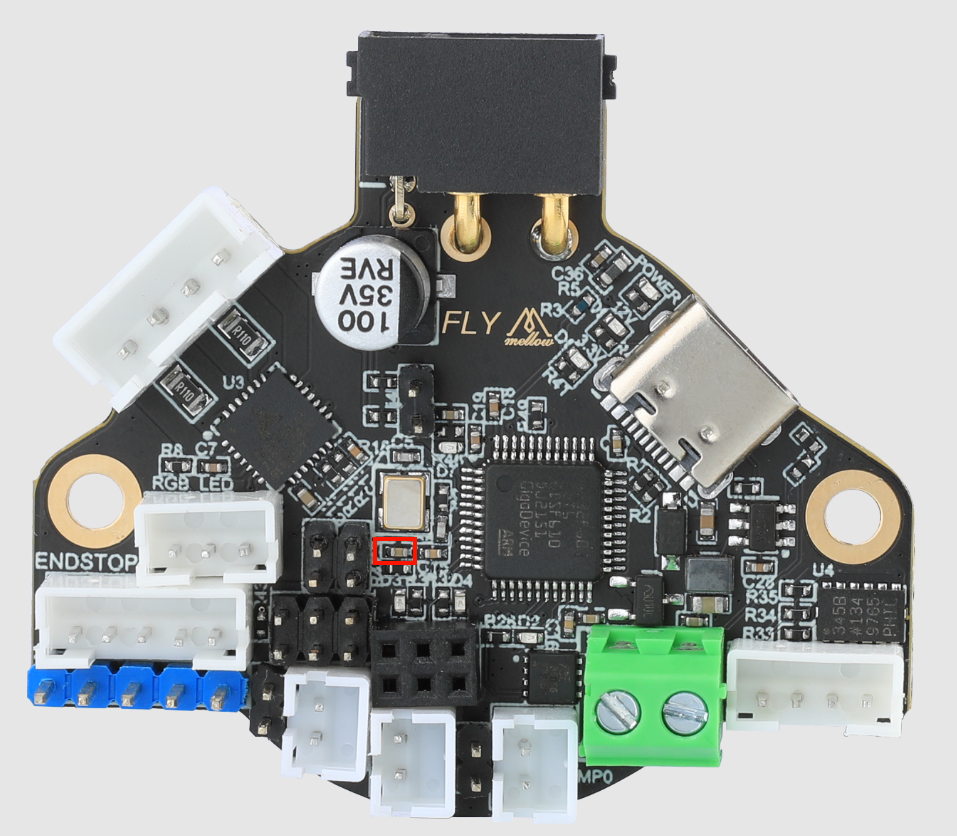
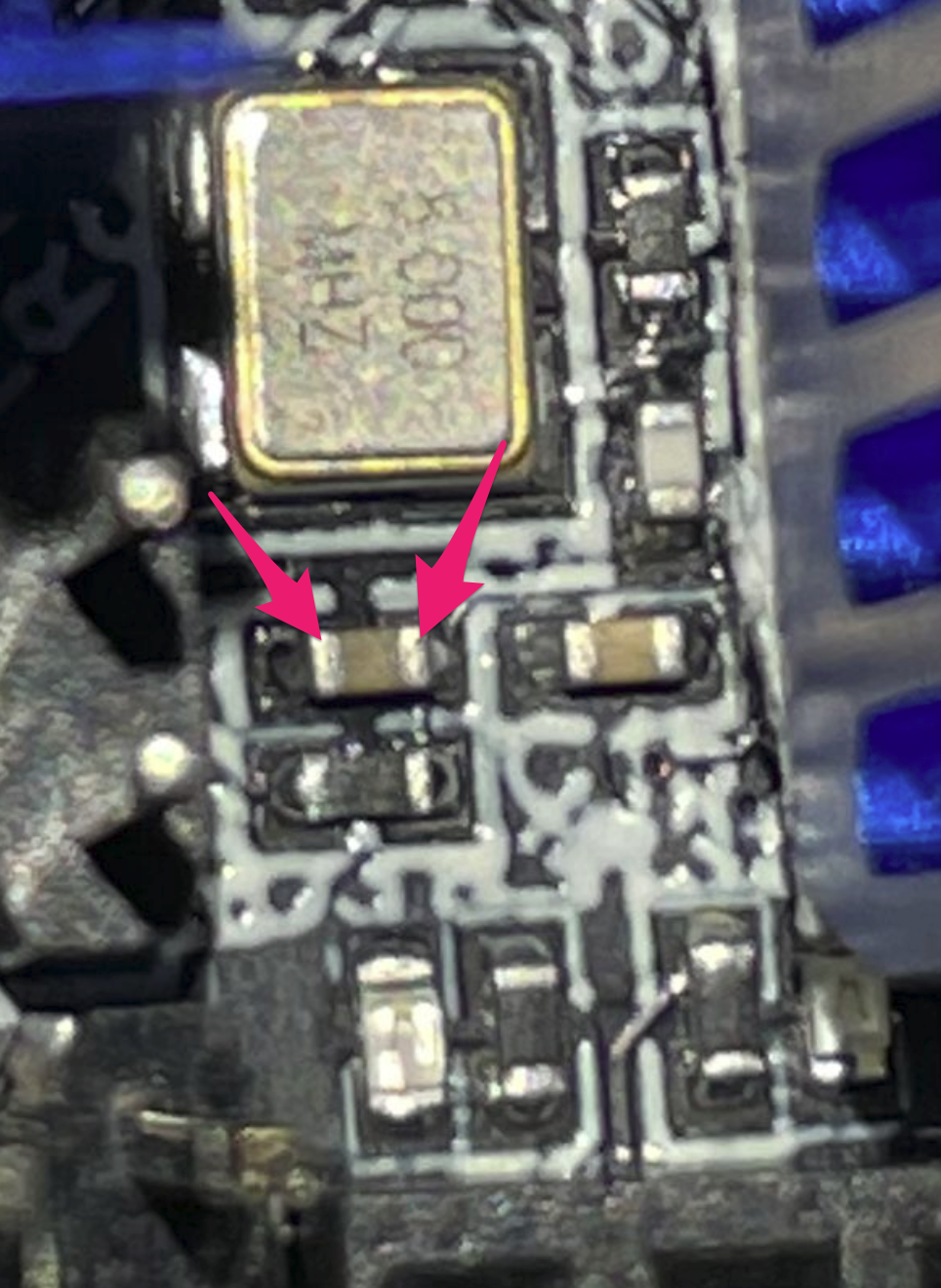
- Use tweezers and double “tap” the resistor ends as seen in the second image.
- The easiest way to do this is by pressing the right side of the tweezers against the right edge of the resistor.
Then quickly tap the other side of the resistor by pressing the tweezers together twice.
This led should then be blinking:
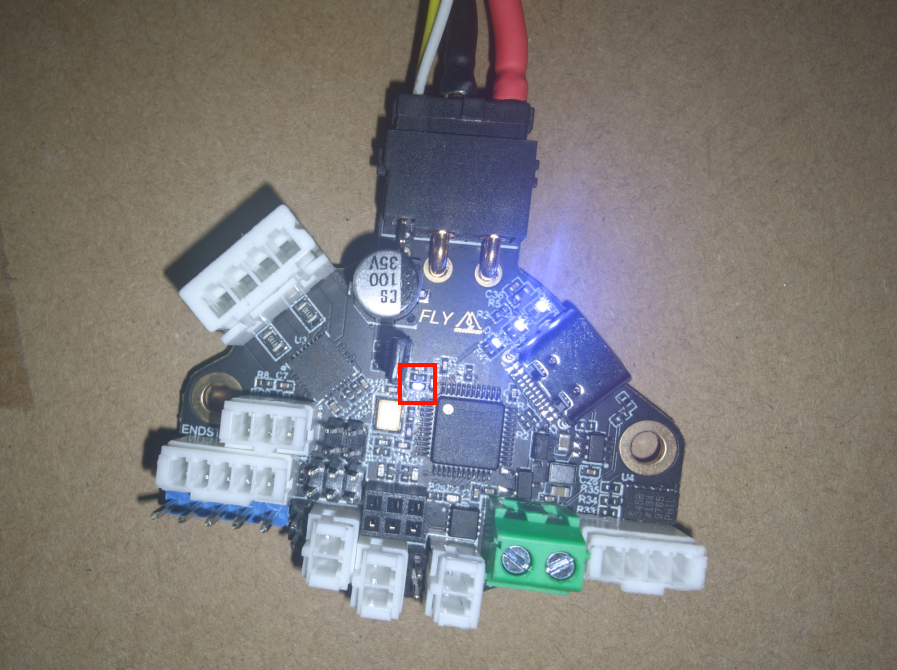
Now correct the configured firmware and flash it again as described HERE
The board should now work again.