klipper_canbus
3DMellow UTOC 1 & 3
PI Setup
` sudo nano /etc/network/interfaces.d/can0 `
allow-hotplug can0
iface can0 can static
bitrate 500000
up ifconfig $IFACE txqueuelen 256
pre-up ip link set can0 type can bitrate 500000
pre-up ip link set can0 txqueuelen 256
and press Ctrl+X to save.
you can now reboot the pi with ` sudo reboot `
Test the network
Once the pi has rebooted you can run the ip -s link show can0 command to check your network status.
You should see a line like the below in the results. The key thing to note is that the network is UP for now.
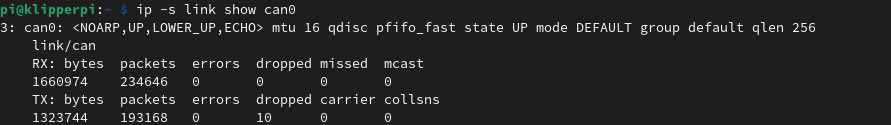
Wiring Guide – Coming Soon
Termination Guide - Coming Soon
Troubleshooting
-
My device doesnt have a name when I run
lsusb
If your device id is 4d4c:5543 you have an early revision of the board intended for use with the Gemini boards, these boards ship with a firmware which is not recognised by Linux and will require manual flashing in order to resolve. see utoc flashing
-
I can see my
can0network but when I connect my device to query the uuid there is no value returned.
Flashing UTOC Firmware
In order to flash the UTOC a jumper cap needs to be installed as indicated in the picture (for UTOC-1 I believe it’s in the same place).
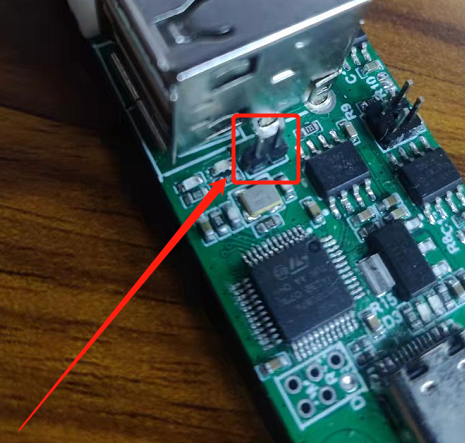
NOTE: you can also just flash candlelight_fw
If you want the firmware provided by Mellow to flash its here > utc_firmware.bin