klipper_canbus
Bigtreetech U2C 1 & 3
PI Setup
` sudo nano /etc/network/interfaces.d/can0 `
allow-hotplug can0
iface can0 can static
bitrate 500000
up ifconfig $IFACE txqueuelen 256
pre-up ip link set can0 type can bitrate 500000
pre-up ip link set can0 txqueuelen 256
and press Ctrl+X to save.
you can now reboot the pi with ` sudo reboot `
Test the network
Once the pi has rebooted you can run the ip -s link show can0 command to check your network status.
You should see a line like the below in the results. The key thing to note is that the network is UP for now.
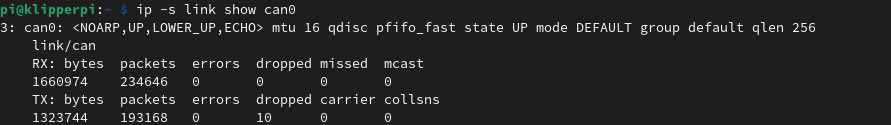
Wiring Guide – Coming Soon
Termination Guide - Coming Soon
Troubleshooting
-
I can see my
can0network but when I connect my device to query the uuid there is no value returned.Check Wiring - The USB cables can be dodgey, try another one - Verify with
lsusb- Check you havent gotten H/L or +/- switched check network Check Firmware - Check Termination - Ensure you have the relevant termination jumper(s) in place, typically this is the one nearest the USB-C port.
Flashing U2C Firmware
note: The boards are flashed from the factory so should not need flashing in most cases The U2C does not need Canboot or Klipper flashing, only the firmware to act as a can network adapter (I mean you can, its not what its for)
In order to flash the U2C the boot button needs to be held and released after connecting the USB cable to the board.
If you have the STM32F072 version of the board (U2C 1.0/1.1) You can flash candlelight_fw If you have the STM32G0B1 version, you must use the firmware provided by BTT https://github.com/bigtreetech/U2C/tree/master/firmware