klipper_canbus
Canable & Clones
PI Setup
` sudo nano /etc/network/interfaces.d/can0 `
allow-hotplug can0
iface can0 can static
bitrate 500000
up ifconfig $IFACE txqueuelen 256
pre-up ip link set can0 type can bitrate 500000
pre-up ip link set can0 txqueuelen 256
and press Ctrl+X to save.
you can now reboot the pi with ` sudo reboot `
Test the network
Once the pi has rebooted you can run the ip -s link show can0 command to check your network status.
You should see a line like the below in the results. The key thing to note is that the network is UP for now.
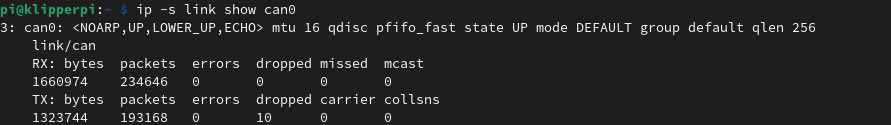
Can2USB firmware for Canable/U2C/UTOC boards
Optional (but may fix issues if your network doesnt start up)
You can flash candlelight firmware on many of the common boards (UTOC/U2C/Canable) with the following instructions
Suggested troubleshooting
- If nothing shows up, try completely powering off printer and restarting it
- Check that the toolboard is also flashed to 500k instead of 250k .
references
https://www.klipper3d.org/CANBUS.html https://www.waveshare.com/wiki/RS485_CAN_HAT